 There aren’t very many mods for Looking Glass Studios’ classic System Shock. Apart from patches that increase the video resolution and make the package portable, fans have had to play the game almost exactly as it was on release, convoluted controls and all. That it still holds up for many people after all these years is testament to its timeless design. But a brilliant modder by the name of Malba Tahan has come out with a handy controls reconfiguration patch, that adds configurable keys and mouse look support. The first addition is welcome but by no means new, the second is a godsend. If you’ve ever played the game, you’ll know that it is not quite a conventional first-person shooter; the mouse cursor is movable independently of the view, which allows you to interact with objects and manage your inventory - but means you have to manage the view separately, which can be frustrating for twitch gamers.
There aren’t very many mods for Looking Glass Studios’ classic System Shock. Apart from patches that increase the video resolution and make the package portable, fans have had to play the game almost exactly as it was on release, convoluted controls and all. That it still holds up for many people after all these years is testament to its timeless design. But a brilliant modder by the name of Malba Tahan has come out with a handy controls reconfiguration patch, that adds configurable keys and mouse look support. The first addition is welcome but by no means new, the second is a godsend. If you’ve ever played the game, you’ll know that it is not quite a conventional first-person shooter; the mouse cursor is movable independently of the view, which allows you to interact with objects and manage your inventory - but means you have to manage the view separately, which can be frustrating for twitch gamers.
The sequel, System Shock 2 by Irrational Games, improved the control scheme by allowing mouse look when shooting, and then detaching the cursor when using the inventory. Malba has recreated that scheme in SS1 by making mouselook available at the touch of a key, which, as you can see in the brief demonstration I put together below, makes the game appear much more like a typical FPS.
 The game feels completely new, more of a twitch shooter now than a thinking man’s shooter. While some purists will argue the game never needed this kind of change, I think it makes the game feel new enough for long-time fans and more accessible for people previously unable to take to it. The mod apparently works with the original CD version of the game; I have tested it with Kolya’s System Shock Portable and while it initially took some time to configure it correctly, it works like a charm.
The game feels completely new, more of a twitch shooter now than a thinking man’s shooter. While some purists will argue the game never needed this kind of change, I think it makes the game feel new enough for long-time fans and more accessible for people previously unable to take to it. The mod apparently works with the original CD version of the game; I have tested it with Kolya’s System Shock Portable and while it initially took some time to configure it correctly, it works like a charm.
You can get the mod here. Note that I was only able to get the first version of the files to work, not the newer ones provided further down in the thread. For those of you planning to try it with System Shock Portable, Kolya has provided step-by-step instructions on how to apply the mod:
- Extract SYSTEMSHOCK-Portable-v0.9.exe
- Extract Malba Tahan’s mod into SHOCK/RES
- Rename the original cdshock.exe -> cdshock.exe.BAK
- Rename XCDSHOCK.EXE -> CDSHOCK.EXE
(leave XCYB.CFG and cyb.cfg alone)
+ For DGVESA mode: Start SSP.exe, from the START-MENU select “Start SSP with DGVESA”.
+ For DOSbox mode: Make sure to get the latest SSP09-DOSbox-Update.7z. Extract it into SHOCK/RES. Start DOSbox.exe.
- Change the resolution in game. E toggles mouselook.
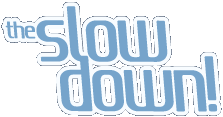

Share